<
Watch How It Works
Simple steps to earn points and redeem rewards


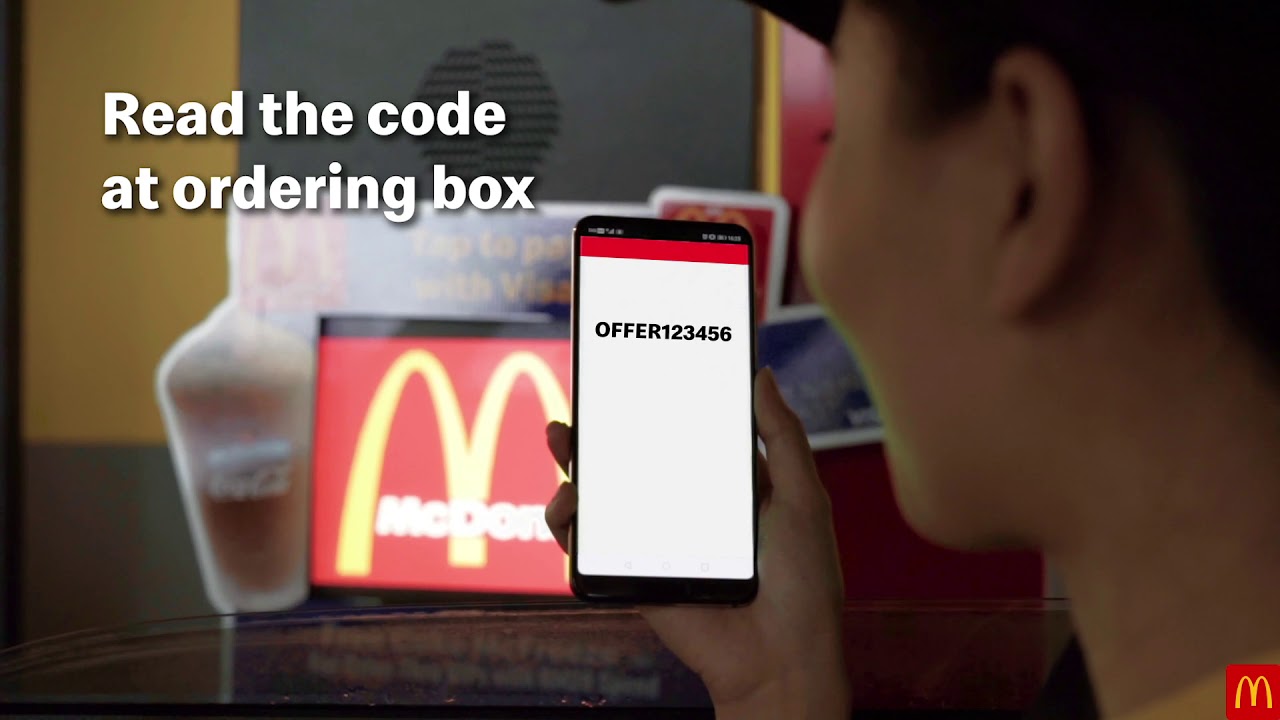
MyMcDonald's Reward
How to Earn Points & Redeem Rewards
Earn Points




1.

Launch the McD App
2.

Scan loyalty QR code in the rewards section
3.

Place your order
In-Store, Drive-Thru® & McDelivery™
4.

Earn Points
Every RM1 = 10 points*
Redeem Rewards



1.

Select ‘Rewards’ on the McD App
2.

Scan or key in Rewards QR code
3.

Enjoy free favourites and more!
Need more info?
Tap below to learn more.
Deals of the Month
More Exclusive Deals
McD App Privileges
Offering privileges on deals, and more.


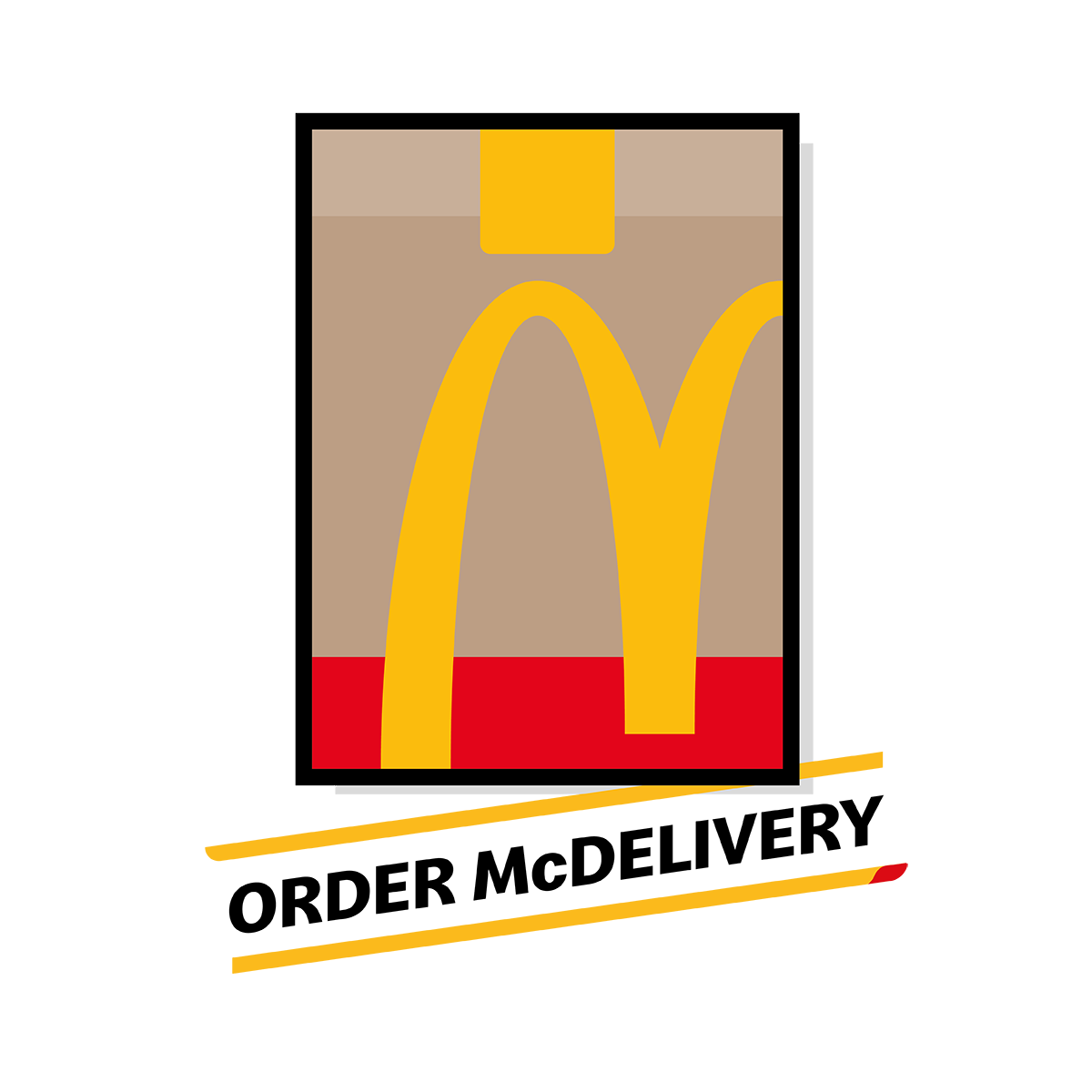


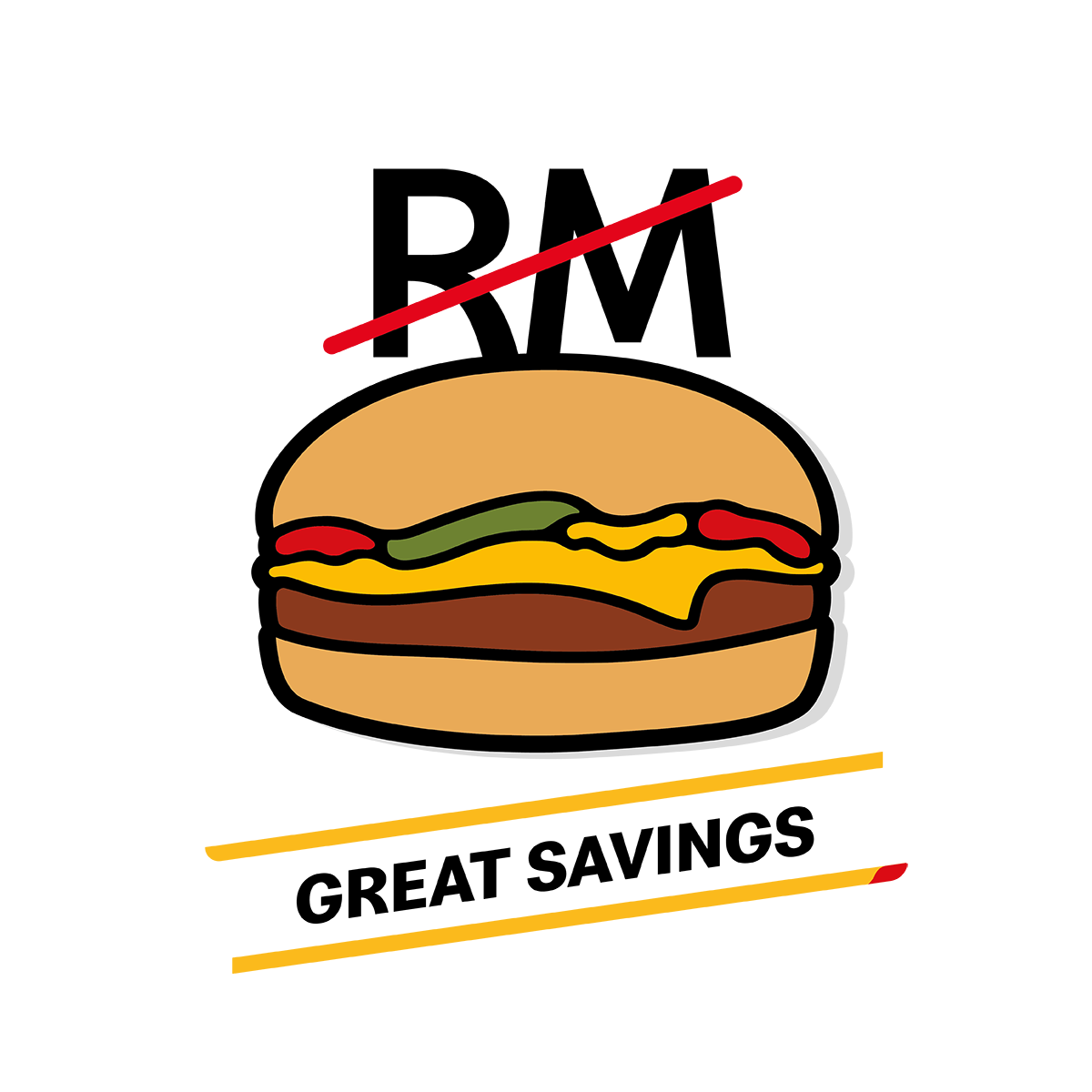


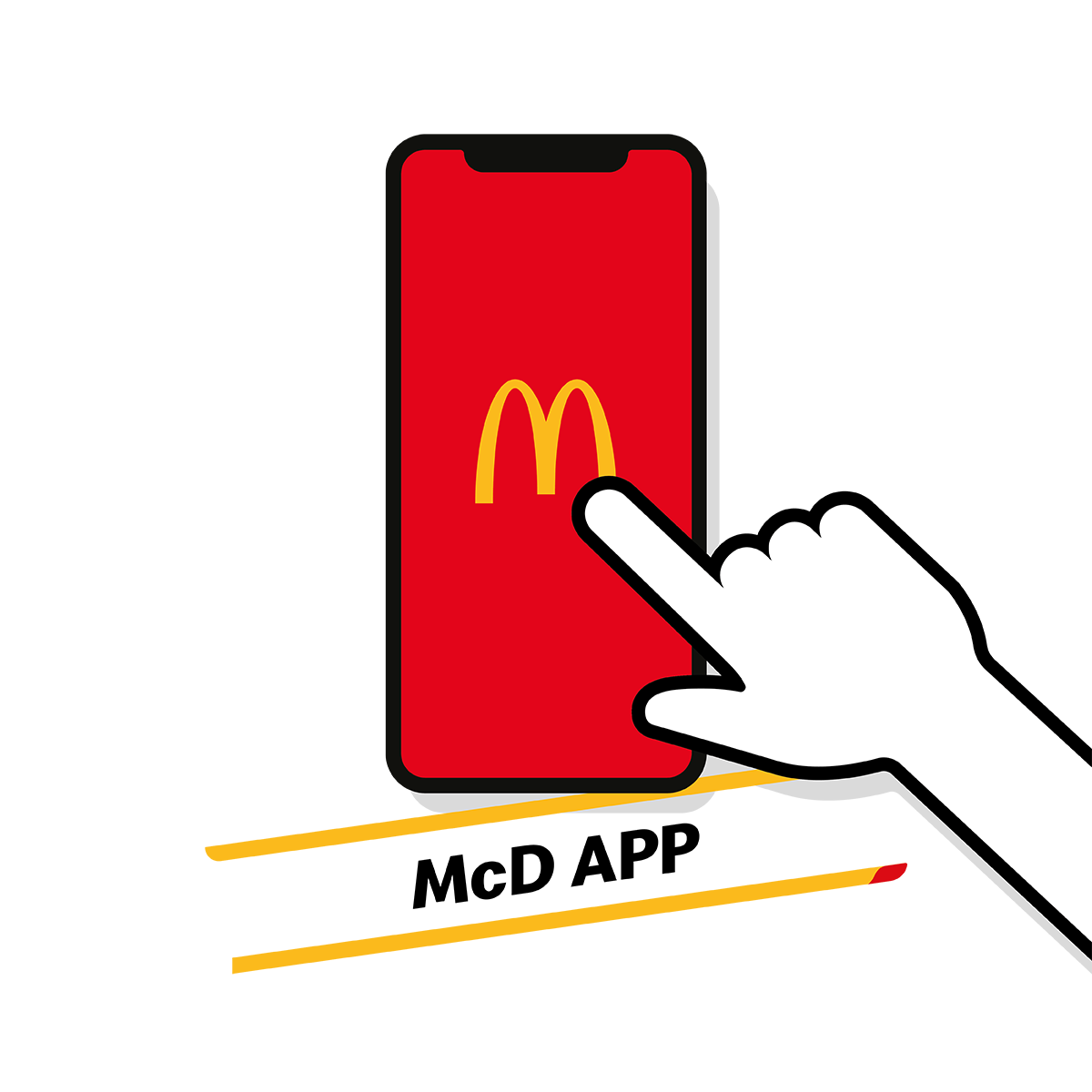
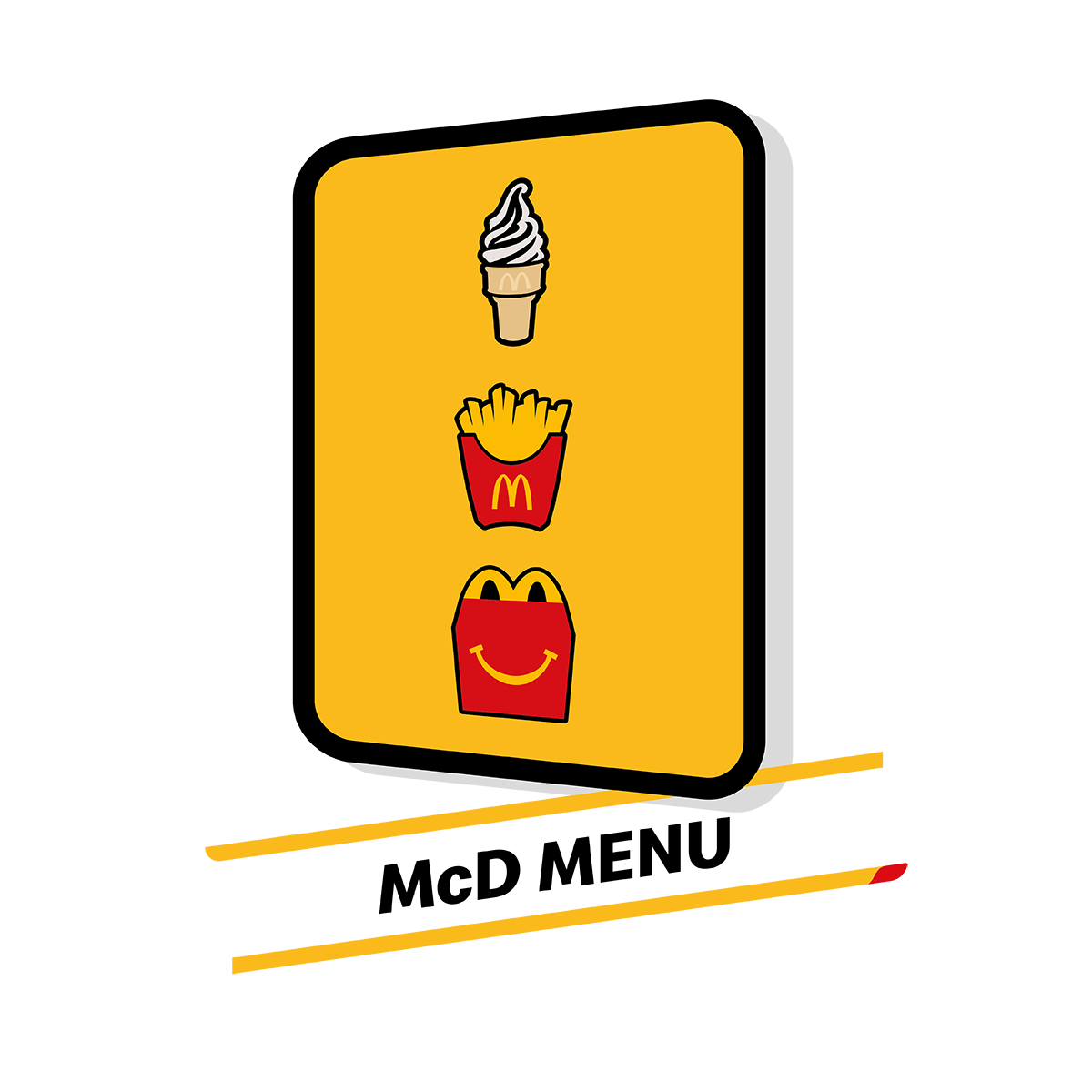
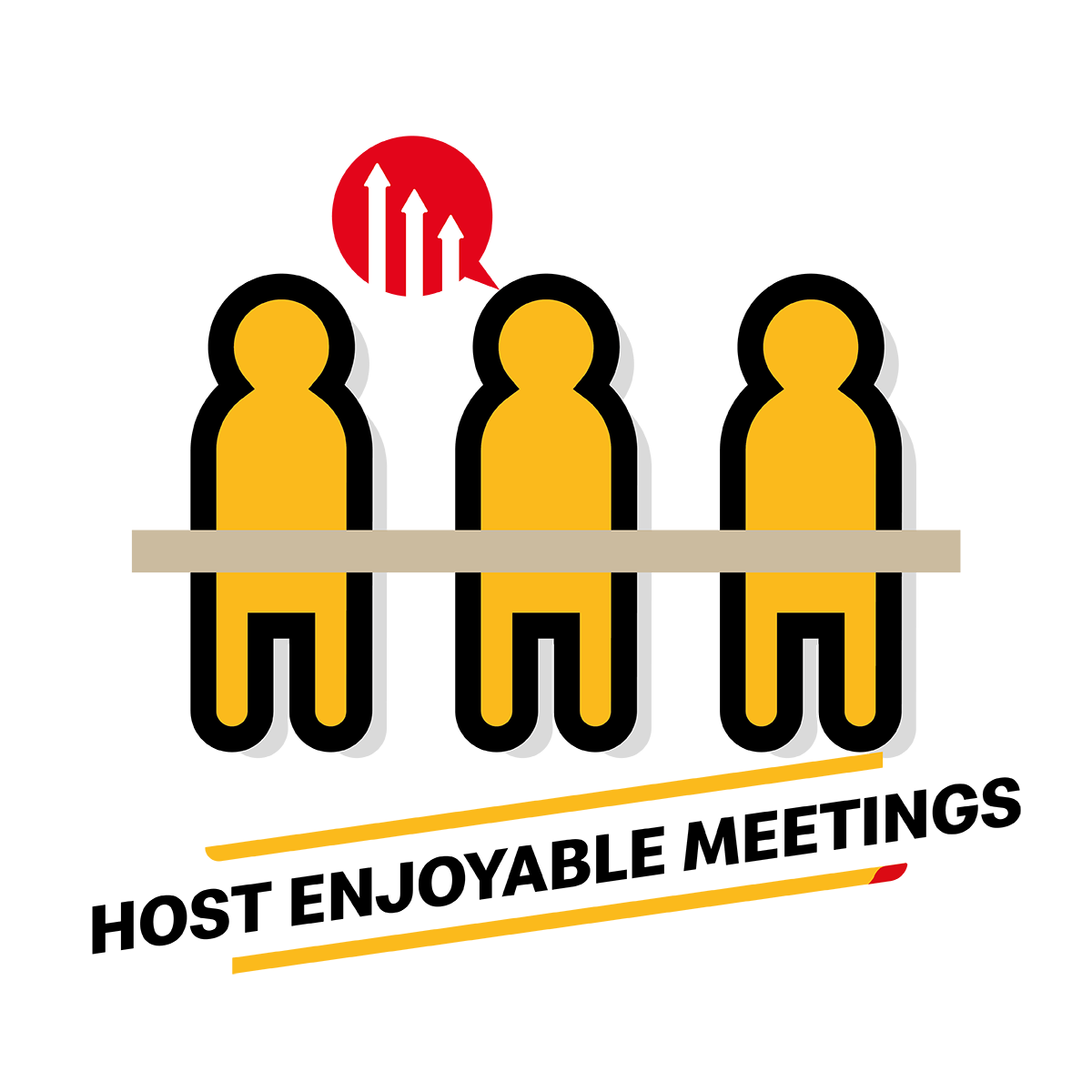

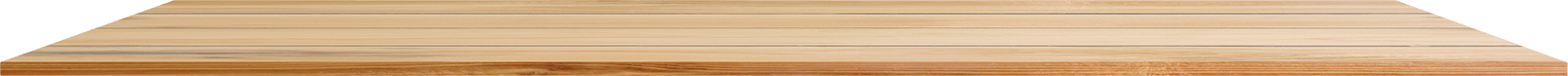

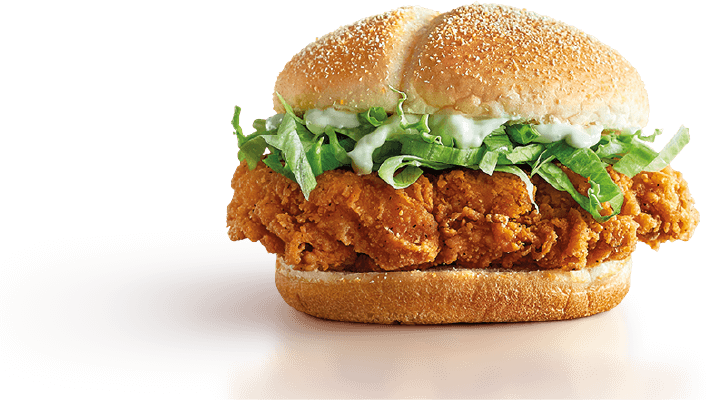
Try the McD App. Here’s How.

Step 1
Search ‘McDonald’s’ on the Google Play or App Store.

Step 2
Click ‘Install’ to get the app.

Step 3
Go to ‘My Account’ and tap ‘Create account’.

Step 4
Enter your details and tap the ‘Create account’ button. You’re now registered!













